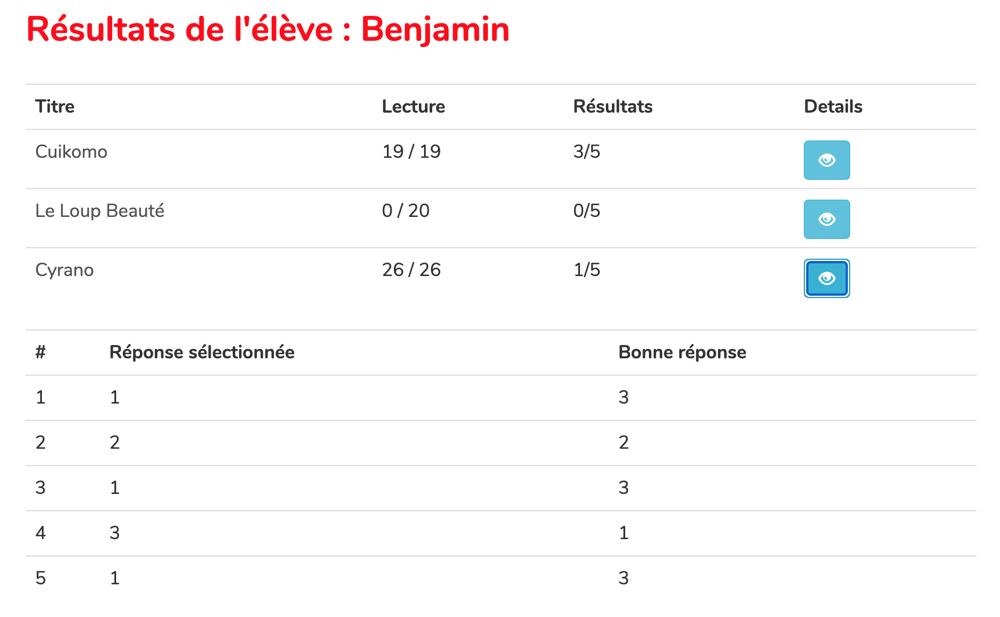Reading challenge function is reserved for schools. Teachers have an access to a limited number of books for their pupils in order to read at home or at school.
Teacher account access
When you are connected on your teacher account, and you are on the home page, your teacher account is available in the top right corner (see below).
![]()
There are some options:
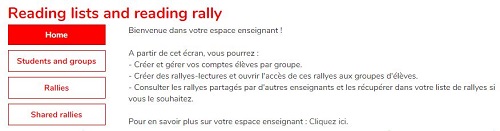
Creating pupils accounts
You need to click on « Students and groups » to create and manage pupils accounts.
More about pupils accounts.
Creating a reading challenge
When you click on « Reading challenge », you can create and follow your reading challenges.
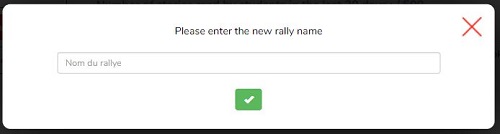
Title, description, classes
For each reading challenge, give some information:
- Title of the reading challenge
- Description: topic, goals…
- Classes: class level (for your information)
It is not an obligation, except if you want to share your reading challenge with other teachers who are using Storyplay’r too.
Display options
When you want to create or just modify a reading challenge, there are some display options:
- Audio version view and listening
- Recording the voice
- Give an access to comprehension quiz
You just need to select which option you want.
List of stories
When you want to add a story to your reading challenge, you need to go on the story page and click on « Add to name of you reading challenge ».
Accessibility to your pupils groups
There are different states of your reading challenge:
- Draft: the reading challenge is prepared, but your pupils can’t see it yet
- Available: the reading challenge is finished and available for your pupils
- Archive: the reading challenge is not available for your pupils anymore
Share your reading challenge with other teachers
You just have to click on « Shared rallies » to share your reading challenge with other teachers who are using Storyplay’r.
List of your reading challenges
On this list, you can find:
- Reading challenge date
- Title
- Pupils groups who have an access
- Number of books selected
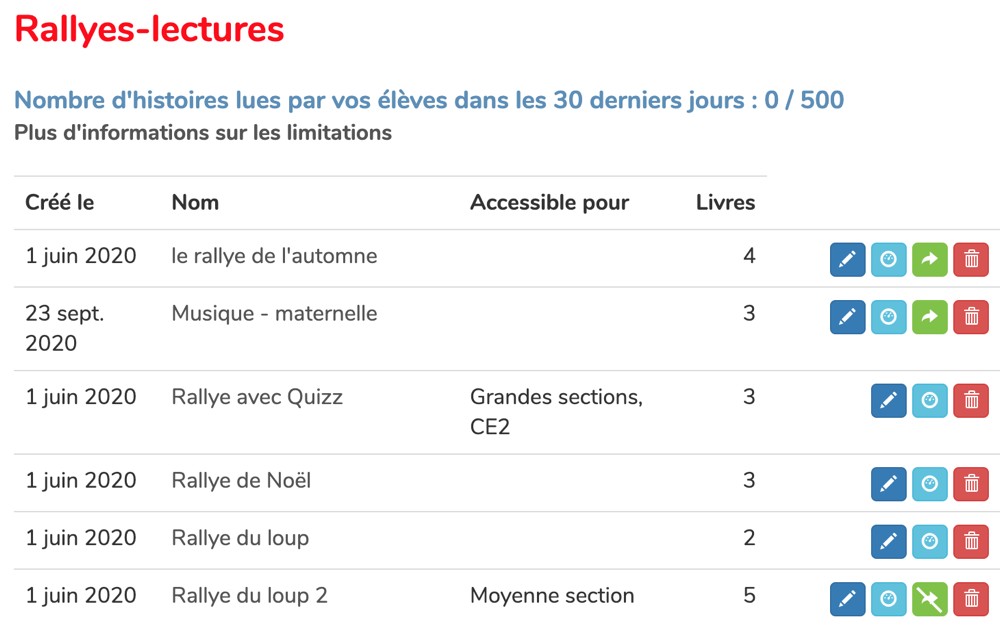
Thanks to some buttons, you can:
- Modify your reading challenge
 Follow the pupils activities (reading, quiz)
Follow the pupils activities (reading, quiz) Share the reading challenge with other teachers
Share the reading challenge with other teachers Stop the reading challenge shared
Stop the reading challenge shared- Delete the reading challenge
Monitoring pupils progress
For each pupil, you can monitor his/her progress regarding on the stories.
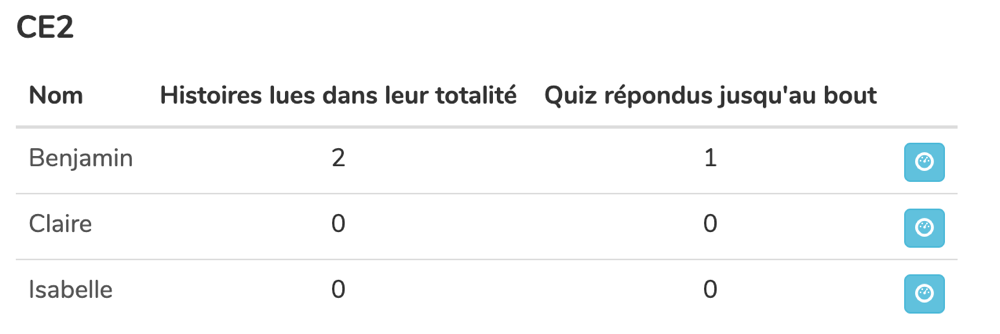
On the section « Details », you can find more information about pupils results: title of the story read, number of pages read, number of good answers for the quiz.