How to log into the Storyplay’r application as a library user ?
Did you know that members of our subscribed libraries can access Storyplay’r through the web and also our mobile application? To access more than 2000 digital and audio books for children aged 3 to 15, it’s easy! Keep reading for the details.
Storyplay’r mobile application
Our application offers you superior user comfort and ease of navigation than the web version and allows you to download stories to be able to read, listen and record them even when you don’t have access to the internet.
This application is called “storyplayr mobile”, you can download it for free :
- For iPad & iPhone : from the Apple Store
- For Android : from the Google Play Store
Once the application is launched, you’ll need to log in with your login details (email & password) to access all the stories & functionalities.
How to log in to the Storyplay’r application?
- Log in to our website www.storyplayr.com from your library’s portal on a computer and go to your Account page.
- On this page, you will find the credentials in a grey box, like this :
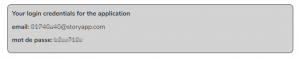
- Go to the Storyplay’r app on a smartphone or tablet, and log in with these credentials.
- Enjoy all your favorite books whenever and wherever you are!












