Thanks to Storyplay’r, you can become a narrator and record your voice on a story. You can also share your narrations with your family or friends or all Storyplay’r subscribers!
Here are some advice to record a narration with the best quality possible:
Choice of the room
It is important to choose a room:
- which doesn’t resonate too much. A room with books and curtains is better to absorb the noise
- which is not too noisy. Try to choose a quiet room in a quiet hour.
On a Mac/PC, choice of the browser
If you record on a Mac or on a PC, you must use the Chrome or Firefox browsers.
A Mac or a PC?
If you have the choice, we recommend the use of a Mac because it may happen that the recording quality is not as good as on a PC under Windows.
On a Mac or a PC, use of the computer keyboard
You can use the keyboard keys to avoid computer mouse « clicks ». The keyboard shortcut options are (on a French computer keyboard):
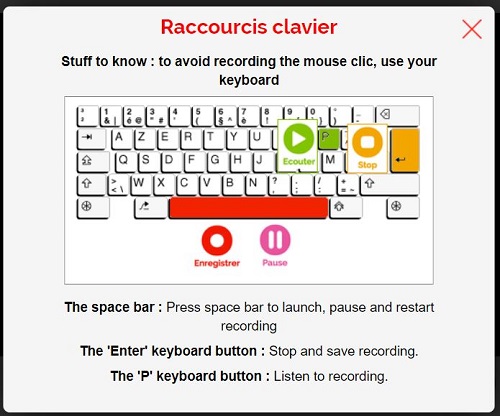
To show these options when you are inside a story, just click on the orange button in the bottom bar:

Use of a microphone
If you have an external microphone, its use can make a difference in the quality of your recording.












