Teacher account access
When you are logged in, and on the home page, the teacher account is available on the information bar (as below).
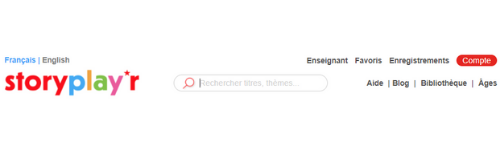
Create pupils accounts
You need to access « Pupils and groups » to create your pupils’ accounts.
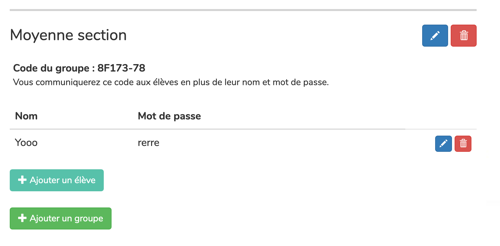
The button « Add a group » permits you to add your class (you choose the name) and you will have access to the « Group code ». The code is necessary for your pupils if they want to go on Storyplay’r.
When the group is created, simply add the pupils by entering their names and assigning them a simple password (which can be changed) so that the pupils can log in.
How to use pupils’ accounts?
Pupils accounts can be used by your students:
- At home, to do reading challenges
- In class, to do the reading challenges, but also to access the whole catalog.












