It is possible to read, listen and record our children’s books without an Internet connection:
- if you subscribe to Storyplay’r (via our website)
- use your account on « storyplayr mobile » free app on iOS (iPad and iPhone) or Android, after you have subscribed.

Story download
Follow these steps if you want to download a story on your tablet or smartphone:
Go to a story presentation page and click on the link « Download on this device » in the section « Offline mode » as below:
![]()
Wait for a few seconds, the story downloads:
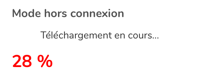
If the story has narrations (Storyplay’r’s, recorded by you, or shared with you), they will be downloaded as well.
Offline use
When the story is completely downloaded, a link entitled « Delete on this device » appears.
You can now read or listen to the story even if you don’t have an Internet connection.
If you want to delete this story from your tablet or smartphone, you just need to click on « Delete from this device ».
Record the voice offline
You can record narrations on this story as well. They will automatically send to Storyplay’r server to be saved the next time you connect your tablet to your computer.
Video explanations: Offline use with iOS and Android app
 How can I download books on my phone or my tablet? How can I read it or listen to it offline?
How can I download books on my phone or my tablet? How can I read it or listen to it offline?
Time: 1m24s
Watch the video (in French)












