Pupil: How do I log in?
The connection is made on this page:
https://www.storyplayr.com/login-student
using three pieces of information:
- The group’s code
- The pupil’s name
- The password
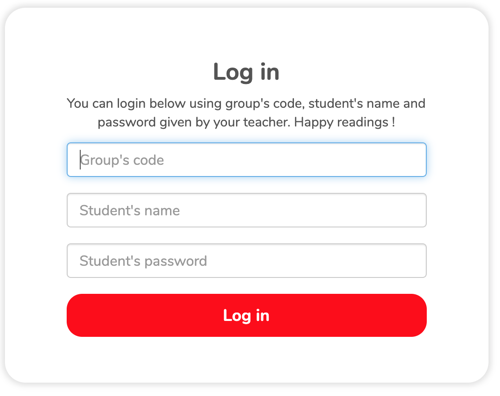
The code and password will be given to you by your teacher or by email via your parents.
In class or at home?
The pupil account can be used in class as well as at home.
When the pupil logs in, Storyplay’r automatically detects if they are inside the school or outside. In order for the pupil to be detected as in the school, the teacher must also be logged in with their account using the same connection as the student.
In the classroom: the whole catalog on the web or applications
When the pupil uses their student account in class :
- they can use both Apple and Android applications or go to the Storyplay’r website
- they have unlimited access to the whole catalog
At home: Reading challenges on the web
When the pupil uses their student account at home :
- they have to go through the Storyplay’r website, so they can’t use Apple and Android applications
- they have access to the stories in the reading challenge prepared by the teacher
Access to the reading challenges
Once connected and in the « Reading Challenge » space, you have direct access to the reading challenge put online by your teacher. Just click on the story to read it.
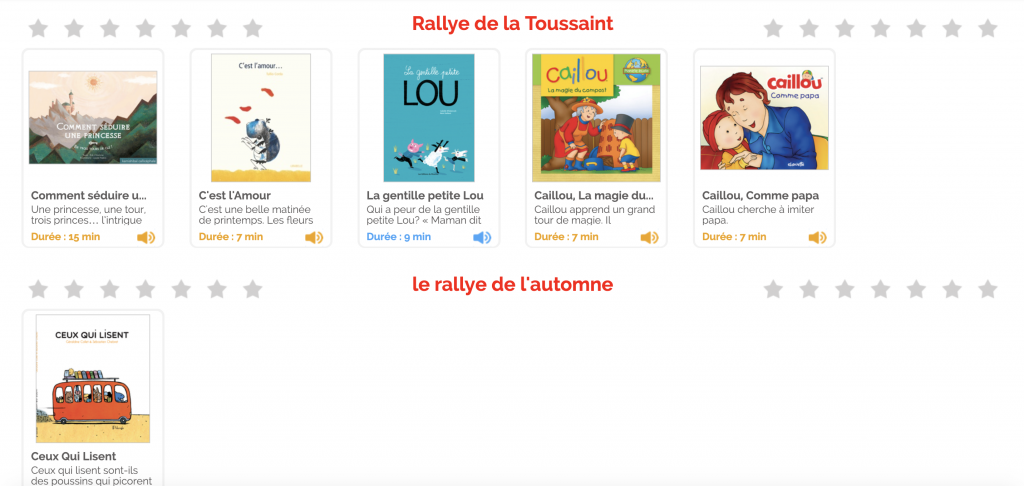
Depending on your teacher’s choice, you could access to:
- the guided reading
- the recording
- the quiz












