When you have created a reading challenge, you can share it with other teachers. They could find it in the section « Reading challenges shared ».
You can see all the reading challenges shared by other teachers in your section « Reading challenges shared ».
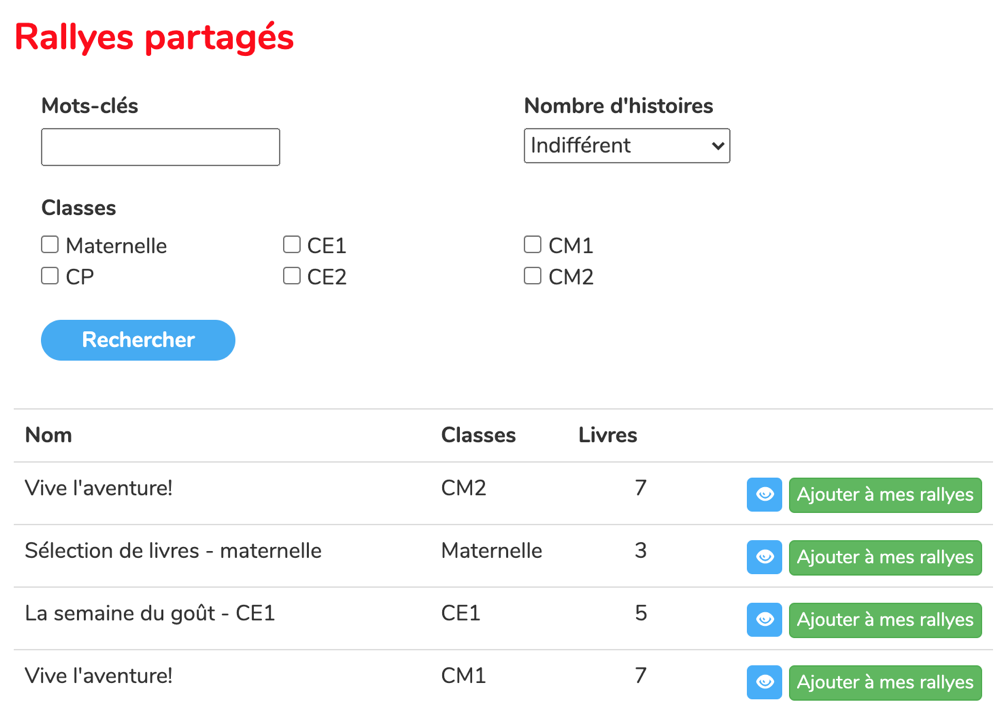
When you click on the button « Add to my reading challenges », you create a copy added to your own reading challenges. It will appear in your section « Reading challenges ».
When a reading challenge has been copied and pasted into your own reading challenges, you can modify it without changing the original reading challenge (change the title, the list of the stories…).
To facilitate, you can filter this list of reading challenges shared:
- Keywords: Filters the words in the title or the description of the reading challenge
- Classes: Classes/Levels checked at the creation of the reading challenge
- Number of stories: Minimum number of stories
Before sharing a reading challenge…
In order to make this database of reading challenges shared as easy as possible to use and exploit by your colleagues, try to be as clear and explicit as possible in the title, the description, and the levels of the reading challenge you are going to share.












