Recording your voice to create a narration has to be done:
- Page by page: you record a session for each page
- You can restart a recording of one page as many times as you wish
- You can record your voice many times
We suggest to watch our video about the recording of your voice to help you (in French).
Tutorial for recording a voice to create a narration
Restart the recording of a page
When you have recorded your voice on a page, you can listen and restart your recording by clicking on « Record ». Be careful, you will lose your first recording.
You don’t have to record all the pages of a book at once. You can perfectly record the first three pages one day and the next three pages the day after…
The process:
- The first time, click on the blue button « Record » to create a narration. You record your voice on the first three pages
- Then you leave your narration, it is not lost, it can be modified or completed
- You find your narration on the tag « Recordings »
- If you want to modify or continue it, just click on « Modify »
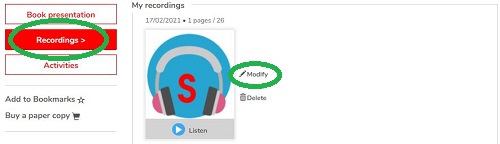
- You are inside the book as the first time you had recorded your narration
- You find your recording, you can restart it, and continue it to finish your narration.












