If you are recording your voice on www.storyplayr.com and you are under Windows, you may encounter problems of slowness. This is due to the sound compression time which can sometimes be abnormally slow under Windows.
We cannot make the sound compression on your computer faster but we can give you the option not to do it.
This is why, if you are under Windows, when you start recording a new narration, you have a « Parameters » blue button next to the recording buttons:

By clicking on this button, you have 3 options:
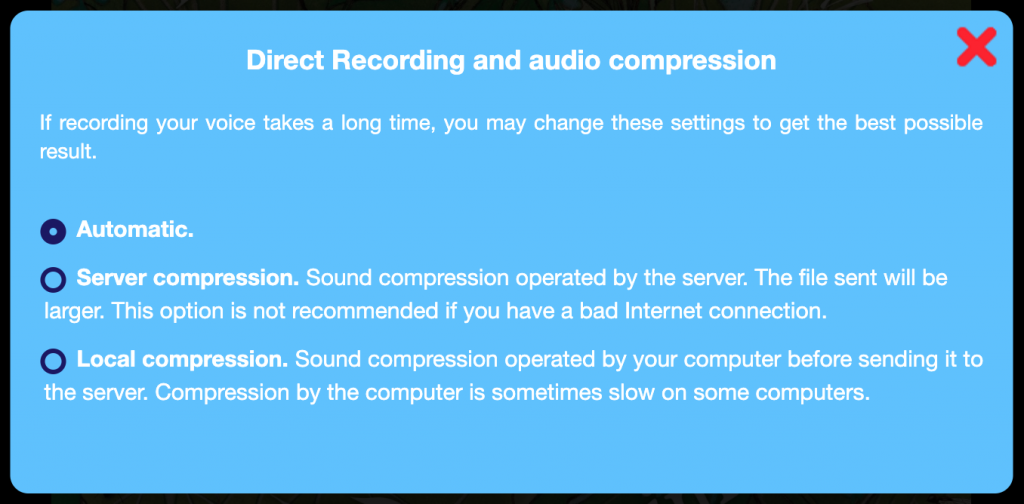
- « Automatic »: Let our program automatically choose the best option for you. Today, by default, we choose local compression.
- « Server Compression »: Your computer does not compress the sound of your recording and you potentially save a lot of time thanks to this. On the other hand, the file that is sent to our server is larger. This is not a problem if you have a good Internet connection, but it can be problematic if you do not have one. If you find that you lose more time on one side than you gain on the other, this option may not be the right one for you.
- « Local Compression »: Your computer compresses the sound before sending it. This is the best option if it is not too long for you.
If, despite these different options, you still have difficulties, you can possibly, as a last resort, choose the option to record your voice with separate software.












