Storyplay’r offers various tools for teachers, such as the reading challenges, allowing you to create reading lists for your students.
We also provide a moderation tool, enabling each teacher to hide specific books from their pupils. This tool, known as the blacklist, is very user-friendly. Here’s a demonstration below.
Add a book to the blacklist
To hide a book, go to the book’s page and click on « Add to the blacklist »: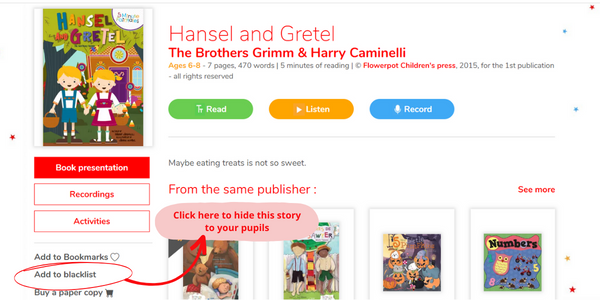
The book is now invisible to your pupils but remains non-hidden for you, in case you wish to remove it from your blacklist.
Remove a book from your blacklist
To remove a book from your blacklist, go to the book’s page, then click on « Remove from blacklist »:













